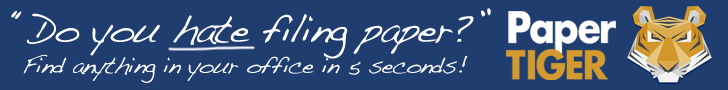One certainty in life is that time is limited. While no one
is sure how many years they’ll be given to finish doing what they want to do,
everything is equal for each day you are given. Everyone has the same 24-hour
day to dream, determine goals, and complete tasks that will help them meet
those goals. But doesn’t it seem like some people are just better at time
management than others?
Surprisingly, there are some time management secrets that make you feel like you have hours more in your day.
Surprisingly, there are some time management secrets that make you feel like you have hours more in your day.
* Set Priorities
- There are really only four choices:
1. Most important
2. Most urgent
3. Least important
4. Least urgent
When you identify tasks and set your priorities carefully by
what is important over not important, as well as avoid having issues of urgency
each day, you can get a handle on your time in ways that you never thought
possible.
* Learn the Power of
No – Saying no is probably one of the most important things you’ll ever
learn to say. The problem is our parents disciplined the word “no” from our
vocabulary. It’s time to learn how to say no again. If something is not right
for you, is too “urgent”, causes you stress, or you just do not want to do it
and it doesn’t fit in with meeting your goals, say no. Saying no will free up
untold amounts of time to focus on your priorities.
* Disconnect from
Technology – Unplug the phone, turn off email notifications, and for
goodness sakes get off Facebook. If you’ve not completed the most important
tasks on your daily list, you have no business messing around with technology.
The idea of multitasking is overrated, so unplug and tune in to the tasks at
hand. You’ll work faster, smarter, and gain the time you need for other things.
* Schedule Everything
– Your priorities need to be added to your calendar. Everything from the 15
minutes you need to use social media for marketing purposes, to the one hour
you take your kids to the park, needs to be put into your calendar. If you have
a project due in a week, you should have five days of scheduled time to work on
the project prior to the due date. This helps avoid those urgencies mentioned
earlier.
* Ignore
Interruptions – Unless the house is on fire or a child is bleeding, the
telephone ringing and the knocks on your office door are not important. They
are interruptions. Check your email at scheduled times during the day, explain
to your children, spouse and family when you are working, and otherwise ignore
the door bell ringing. If you didn’t schedule it, you don’t need it.
* Outsource –
Whether it’s the housework, cooking, or customer service, it’s important to
outsource what you can afford to outsource. There are huge payoffs to
outsourcing the things that are simply time suckers from your day. If you can’t
afford to outsource, your kitchen will not explode if a few dishes pile up, and
everyone can do with eating a salad for dinner. And, you can automate a lot of
customer service issues if you work from home.
* Once and You're
Done – Multitasking is not really a bastion of efficiency. Instead, seek to
touch each task only once and finish it. For example, when you check the mail
immediately throw out the trash, schedule bills to be paid, and deal with any
issues that came up with a letter - right then. Of course, your mail time
should be scheduled as well so that you can stay on track.
* Check Your Schedule
– At least twice a day, set out the time to check your schedule. Usually the
morning is good and at the end of the day is good. Ensure that you have your
priorities in order, add anything new to your schedule that needs to be added,
and remind yourself of what is expected the next day. Checking your schedule
helps you feel accomplished at the end of the day, and reminds you of what’s
coming up tomorrow.
Finally, it’s important to be very serious about following
your schedule and calendar. Use technology to help such as Google Calendar or
Outlook, synced to your smartphone to help you remember what it is that you
should be doing now, and next. It may seem geeky to be so serious about a
schedule, but it’s this one factor that makes these surprising time management
tips work.
Less Clutter = Less Stress SM in your home, your
business and your life
Organizational
Consulting Services