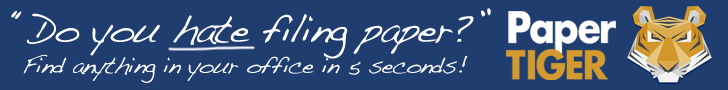Getting rid of the clutter on top of your desk doesn’t mean that your office is organized. There is probably “
hidden clutter"….in your computer.
Just as you should clean out and de-clutter your desk and office …. you should also de-clutter your computer.
Your “
inbox” is probably filled with a ton of mail. Mail that should have been deleted, filed or dealt with a long time ago.
Don’t use your inbox as a “holding” spot for every piece of mail that you get. Don’t use is as a “catch all” or a “library of information”. Your inbox is just a “mailbox”. Use it as such.
You get your regular mail out of the mailbox at your house. So do the same with your “email mailbox”.
First, start by making a list of items that you want / need to keep. For example:
* Mail from my Boss
* Mail from Client “A”
* Mail from Client “B”
* Mail from Vendors
* Mail from Teachers
* Mail from H.R. Dept
* Articles to Read
* Meeting Notes
* Newsletters
* Financial Information
* Letters to Clients
Create a “folder” for each of these categories. Make sure that the name that you give to your folders is descriptive enough so that you know what’s in them. It doesn’t help if you just move things from your Inbox to another folder and then can’t find it when you need it.
When you send email always put something descriptive into the subject line. That way the recipient knows what the email is about and it’s more likely to get read. If you leave the subject line blank it might end up in someone’s Spam or Trash folder.
When you need someone to answer a question or give you some information in an email, ask them to also put something into the subject line. Some email programs allow you to ‘sort’ your email by subjects or they will automatically put your email into an appropriate folder based on who it’s from. Take advantage of the different functions of your email program to sort things in a more organized manner.
Once you have decided on “folders” there are two schools of thought on how to “organize and deal with” your email.
The first says that after you receive the email you should look at the subject line and immediately put it into the “appropriate folder” and deal with it later (at the end of the day or another time set aside for dealing with email).
The other school of thought is that you read the email, deal with it (or delete it) and then file it into the appropriate folder if you want or need to keep it.
Choose a method that works best with how
you work and what works best for you.
However, everyone agrees that you should set aside a very specific time to actually read your emails. Whether it’s once a day (for personal email) or two (2) or three (3) times a day for business emails….
you should NOT become a SLAVE to your email.Do not check your email every single time you hear that “you’ve got mail” noise ! This is a waste of your time. For some people that could mean checking their emails 20 – 50 times a day ! Not only are they checking their email, they are also making decisions on what to do with their email or responding to their email. That would also mean that they are not getting anything else done.
By setting up a schedule to check your emails at certain times of the day ….you have the rest of the day to actually do your job. Set aside a specific time (whether it’s 15 minutes or ½ hour) a couple of times a day (morning and afternoon, mid-morning, lunch, mid-afternoon…. whatever works for you) to check and deal with your email.
Another important thing that you should do is to “
log out” of your email account after you are done reading it. Do not just “minimize” your email account because you will be tempted to check your email more frequently.
You should also set a schedule (once a month, once every other month, once every six months…) to go through and
purge things that you don’t need any longer. This will also free up space on your computer.
Technology is wonderful….if you let it work for you….and don’t become a slave to it.By being organized and having a set routine you will save yourself a lot of time and will also find that you are a lot more efficient.
Organizational Consulting Services
http://www.organizationalconsultingservices.com/