One key to good organization is to have all of your papers, documents, receipts and everything else filed and filed correctly.
How to set up a filing system is dependant on if you are setting one up for your own personal records, your home office or an offsite business. It varies on how complex you need or want it to be.
A filing system has to work for you and your personality. If it’s too complicated you will not use it or will not use it efficiently.
Start by making a list of things that you want / need to keep (filed).
One system is to set up and group things by categories.
For example: Household Expenses
* Gas
* Electric
* Water
* Cable
* Phone - home
* Phone – cell
Household Expenses would be the “main” category and all of the bills that fall under Household Expenses would be “sub-categories”. Use the Pendaflex tab for “Household Expenses” and the other categories would have manila folders.
Or you can file everything Alphabetically.
For example:
* Cable
* Electric
* Gas
* Phone – cell
* Phone - home
* Water
Everything would have its own Pendaflex file.
When working with clients there is no “one size fits all” answer. It all depends on how complex you want to get, how much information you have and how you are going to use that information.
Some other examples of categories are:
Insurance
* Car
* House
* Life
Donations
Medical (you can break this down by person or just by medical / dental)
School
* General Information
* Report Cards
* Awards
Mortgage Information
* Monthly payment
* Taxes
Major Appliances
* Owners manual
* Expenses
Credit Cards
* Card information
* Bills
For Business:
Depending on the size of your business and if it’s home based or if you have an office outside of your home, there are a number of ways that you can organize your files.
If you have a fairly good sized business you could set up one drawer just for your clients and another drawer for your vendors. They would be filed alphabetically, with all invoices and payments in the appropriate files.
If you have a smaller client base that doesn’t take up an entire drawer or filing cabinet, you can create a main “category” called “clients” and have a manila folder for each client (with information about that client, including all invoices and copies of payments received).
Other categories:
Advertising
Affiliations (business & networking groups)
Business entertainment
Business Forms
Computer hardware
Computer software
Marketing expenses
Mileage expenses
Newsletters
Rent
If you have employees, you will need to set up separate employee files for each employee. Having employees also creates another set of problems and requirements for your filing system. There are federal guidelines you have to follow and you will also need to limit access to employee files.
A good filing system is one that works for you and one that you will use. Spend some time thinking about how you will use your filing system and come up with a list of categories that you think you will need. Look over the amount of information that you have for each category and decide if you really need that category (based on the amount of information that category will hold).
You can create too many categories that you will never use….or….you might have too much information in a certain category that actually needs to be broken down further.
By first taking the time to look over how you’ve captured the information in the past and how much information you actually need, you can come up with a solution that works for you.
Organizational Consulting Services
http://www.organizationalconsultingservices.com/
Subscribe to:
Post Comments (Atom)
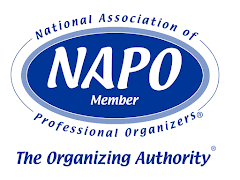


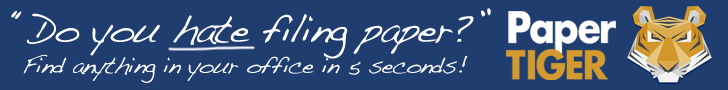
No comments:
Post a Comment